I am completely baffled by this error. I used to get the unable to open file error when I was reading from the database file. I figured out I had a file path issue and fixed it. Now I get it when I try and update the database. This happens after a read. Why would it fail to open on an update but not a read?
using (var con = new UploadContext())
{
upload = con.Uploads.SingleOrDefault(u => u.HashId == hashId);
if (upload == null)
{
upload = new Upload()
{
HashId = hashId,
StartTime = DateTime.UtcNow,
UploadId = generate()
};
con.Uploads.Add(upload);
con.SaveChanges();
}
}
...
error looks like this:
System.Data.Entity.Infrastructure.DbUpdateException was unhandled by user code
HResult=-2146233087
Message=An error occurred while updating the entries. See the inner exception for details.
Source=EntityFramework
StackTrace:
at System.Data.Entity.Internal.InternalContext.SaveChanges()
at FileServer.Services.UploadService.GetUpload(String fileName, Int32 size, Int32 userId) in ...\\UploadService.cs:line 67
at FileServer.Controllers.FilesController.PreUpload(PreUploadInfoModel model) in ...\FilesController.cs:line 31
at lambda_method(Closure , Object , Object[] )
at System.Web.Http.Controllers.ReflectedHttpActionDescriptor.ActionExecutor.<>c__DisplayClass10.<GetExecutor>b__9(Object instance, Object[] methodParameters)
at System.Web.Http.Controllers.ReflectedHttpActionDescriptor.ExecuteAsync(HttpControllerContext controllerContext, IDictionary`2 arguments, CancellationToken cancellationToken)
InnerException: System.Data.Entity.Core.UpdateException
HResult=-2146233087
Message=An error occurred while updating the entries. See the inner exception for details.
Source=EntityFramework
StackTrace:
at System.Data.Entity.Core.Mapping.Update.Internal.UpdateTranslator.Update()
at System.Data.Entity.Core.Objects.ObjectContext.ExecuteInTransaction[T](Func`1 func, IDbExecutionStrategy executionStrategy, Boolean startLocalTransaction, Boolean releaseConnectionOnSuccess)
at System.Data.Entity.Core.Objects.ObjectContext.SaveChangesToStore(SaveOptions options, IDbExecutionStrategy executionStrategy, Boolean startLocalTransaction)
at System.Data.Entity.Core.Objects.ObjectContext.SaveChangesInternal(SaveOptions options, Boolean executeInExistingTransaction)
at System.Data.Entity.Internal.InternalContext.SaveChanges()
InnerException: System.Data.SQLite.SQLiteException
HResult=-2147467259
Message=unable to open database file
unable to open database file
Source=System.Data.SQLite
ErrorCode=14
StackTrace:
at System.Data.SQLite.SQLite3.Reset(SQLiteStatement stmt)
at System.Data.SQLite.SQLite3.Step(SQLiteStatement stmt)
at System.Data.SQLite.SQLiteDataReader.NextResult()
at System.Data.SQLite.SQLiteDataReader..ctor(SQLiteCommand cmd, CommandBehavior behave)
at System.Data.SQLite.SQLiteCommand.ExecuteReader(CommandBehavior behavior)
at System.Data.SQLite.SQLiteCommand.ExecuteDbDataReader(CommandBehavior behavior)
at System.Data.Entity.Infrastructure.Interception.InternalDispatcher`1.Dispatch[TTarget,TInterceptionContext,TResult](TTarget target, Func`3 operation, TInterceptionContext interceptionContext, Action`3 executing, Action`3 executed)
at System.Data.Entity.Infrastructure.Interception.DbCommandDispatcher.Reader(DbCommand command, DbCommandInterceptionContext interceptionContext)
at System.Data.Entity.Core.Mapping.Update.Internal.DynamicUpdateCommand.Execute(Dictionary`2 identifierValues, List`1 generatedValues)
at System.Data.Entity.Core.Mapping.Update.Internal.UpdateTranslator.Update()
InnerException:
sqlite config:
<configSections>
<section name="entityFramework" type="System.Data.Entity.Internal.ConfigFile.EntityFrameworkSection, EntityFramework, Version=6.0.0.0, Culture=neutral, PublicKeyToken=b77a5c561934e089" requirePermission="false" />
<!-- For more information on Entity Framework configuration, visit http://go.microsoft.com/fwlink/?LinkID=237468 -->
</configSections>
<entityFramework>
<defaultConnectionFactory type="System.Data.Entity.Infrastructure.SqlConnectionFactory, EntityFramework" />
<providers>
<provider invariantName="System.Data.SQLite" type="System.Data.SQLite.EF6.SQLiteProviderServices, System.Data.SQLite.EF6" />
<provider invariantName="System.Data.SqlClient" type="System.Data.Entity.SqlServer.SqlProviderServices, EntityFramework.SqlServer" />
<provider invariantName="System.Data.SQLite.EF6" type="System.Data.SQLite.EF6.SQLiteProviderServices, System.Data.SQLite.EF6" />
</providers>
</entityFramework>
<connectionStrings>
<add name="UploadContext" connectionString="Data Source=|DataDirectory|\fileserver.sqlite;Version=3;" providerName="System.Data.SQLite" />
</connectionStrings>
<system.data>
<DbProviderFactories>
<remove invariant="System.Data.SQLite" />
<add name="SQLite Data Provider" invariant="System.Data.SQLite" description=".Net Framework Data Provider for SQLite" type="System.Data.SQLite.SQLiteFactory, System.Data.SQLite" />
<remove invariant="System.Data.SQLite.EF6" />
<add name="SQLite Data Provider (Entity Framework 6)" invariant="System.Data.SQLite.EF6" description=".Net Framework Data Provider for SQLite (Entity Framework 6)" type="System.Data.SQLite.EF6.SQLiteProviderFactory, System.Data.SQLite.EF6" />
</DbProviderFactories>
</system.data>