I made a mistake while using Team Server Foundation. I had requested a code review and also added myself as a reviewer so I could add comments on each file. Once finished, I closed the review without realizing it would close it for everyone else.
How do I re-open a closed review? All it gives me is grayed out text or no available actions anywhere I try to open it (Source Control Explorer, Team Explorer, and Web).