I need to post to an Api Controller w/ JSON (preferably) with ONE request.
The issue is passing data AND a file (image uploaded). My property is coming up empty (null).
I've looked at quite a bit of blogs but can't seem to get the image's data passed.
public class SomeModel
{
public string Name { get; set; }
public string Email { get; set; }
public string City { get; set; }
public HttpPostedFileBase Image { get; set; }
public string Title { get; set; }
public string Description { get; set; }
public string CountryCode { get; set; }
}
[HttpPost]
public void CreateContestEntry(SomeModel model)
{
// model.Image is always null
// .. get image here - the other properties no issues
}
jQuery
// create model for controller
var model = {
Name: $.trim($contestForm.find('[name="nombre"]').val()) + ' ' + $.trim($contestForm.find('[name="apellido"]').val()),
Email: $.trim($contestForm.find('[name="email"]').val().toLowerCase()),
City: $.trim($contestForm.find('[name="cuidad"]').val()),
Title: $.trim($contestForm.find('[name="title"]').val()),
Description: $.trim($contestForm.find('[name="description"]').val()),
CountryCode: 'co',
Image: $contestForm.find('[name="file-es"]')[0].files[0] // this has the file for sure
};
$.ajax({
url: '/Umbraco/api/ControllerName/CreateContestEntry',
type: 'POST',
dataType: 'json',
data: JSON.stringify(model),
//data: $('#test-form').serialize(), // tried this and using FormData()
processData: false,
async: false,
contentType: 'application/json; charset=utf-8',
complete: function (data) {
},
error: function (response) {
console.log(response.responseText);
}
});
Blogs I've looked at:
- File Upload with Additonal Form Data to Web Api from MVC
- http://www.asp.net/web-api/overview/advanced/sending-html-form-data,-part-1
- http://www.asp.net/web-api/overview/advanced/sending-html-form-data,-part-2
- Custom form data with multiple files to Web API controller
When I tried the FormData and $('#form1').serialize() approach, my provider.FileData and provider.FormData were always empty as well. I removed the model param from the method and the breakpoints were hitting when I switched it up.
[HttpPost]
public void CreateContestEntry()
{
string root = HttpContext.Current.Server.MapPath("~/App_Data");
var provider = new MultipartFormDataStreamProvider(root);
try
{
// Read the form data.
Request.Content.ReadAsMultipartAsync(provider);
// This illustrates how to get the file names.
foreach (MultipartFileData file in provider.FileData)
{
// empty
}
foreach (var key in provider.FormData.AllKeys)
{
foreach (var val in provider.FormData.GetValues(key))
{
// empty
}
}
//return Request.CreateResponse(HttpStatusCode.OK);
}
catch(Exception ex)
{
}
}
SOLUTION:
Going off of @Musa's answer, here's the Api Controller code. I mapped the NameValueCollection to my model.
[HttpPost]
public void CreateContestEntry()
{
try
{
// get variables first
NameValueCollection nvc = HttpContext.Current.Request.Form;
var model = new WAR2015ContestModel();
// iterate through and map to strongly typed model
foreach (string kvp in nvc.AllKeys)
{
PropertyInfo pi = model.GetType().GetProperty(kvp, BindingFlags.Public | BindingFlags.Instance);
if (pi != null)
{
pi.SetValue(model, nvc[kvp], null);
}
}
model.Image = HttpContext.Current.Request.Files["Image"];
}
catch(Exception ex)
{
}
}