I absolutely love how I can just do ionic upload and instantly get my app on my iphone!
But how am I supposed to debug it? I'm on windows and all options I have found require to be on OSX.
1) Safari 6 remote debugging - Safari for windows was discontinued at 5.1
2) XCode - nope, on windows
3) ionic emulate ios -l -c -s nope, on windows
I have a Mac on standby listening for build requests via vs-mda-remote service from the Visual Studio Cordova Tools so I'm able to build and deploy to a live device like that, however this is super time consuming.
If this was somehow integrated with ionic view
ionic upload -l -c -s
my life would be complete. Okay okay maybe we can do without the live reload for now, but is it possible at all???
To clarify, I'm aware of ionic serve, however I'm talking about debugging ON THE PHONE using the IonicView mobile app. I have an issue that ONLY happens on the phone via IonicView app, but cannot be replicated in the browser.