I need to make my web page un-zoomable such that the divs don't collide each other or overlap each other. The stackoverflow site is a great example. In a case where the user zooms in the web page, the divs should be in their original positions.
When Zoomed, it's still fixed.

What changes do I need to make to the CSS files?