I have 5 columns of data. I need to identify duplicates in a column and remove all the rows associated with that duplicate value except for the first occurring row. Can anyone help me how I can do that ? Thank you.
Asked
Active
Viewed 643 times
1
-
What programming language are you using? what have you tried? if you're working with c# I could suggest creating a list of unique data items - like here: http://stackoverflow.com/questions/13498111/only-add-unique-item-to-list – shapiro yaacov May 28 '15 at 08:35
1 Answers
3
Select the range of cells, or make sure that the active cell is in a table.
On the Data tab, in the Data Tools group, click Remove Duplicates.
Do one or more of the following:
Under Columns, select one or more columns.
To quickly select all columns, click Select All.
To quickly clear all columns, click Unselect All.
If the range of cells or table contains many columns and you want to only select a few columns, you may find it easier to click Unselect All, and then under Columns, select those columns.
Click OK.
Excel displays a message indicating how many duplicate values were removed and how many unique values remain, or if no duplicate values were removed.
Click OK.


Refer this
Nidheesh
- 4,390
- 29
- 87
- 150