I've noticed the weirdest thing. I was playing around with NSTimer and while going through the Apple documentation, I've reached to the valid property here, and noticed that this property is available since iOS 8. This fact by its own isn't weird, but the fact the tons of stackoverflow posts from 4-6 years ago regarding NSTimer are referring to this property or suggesting to use it got me confused: Example 1, example 2, example 3 and many other.
So my question divides into 2:
- What iOS versions really supports NSTimer
validproperty? - If I'm targeting iOS 7 and above, is it safe to use this property?
Thanks in advance.