Basically, the problem here is that I have a macro which changes the number of a specific cell and by doing that I change the numbers from three columns and when those numbers are changed my graphic starts to 'move'.
To be more specific, I have this graphic:
When I click on the button I have, the lines starts to move, and it looks like a mouth opening and closing.
The blue line corresponds to the first and second column values, whereas the red line is changed accordingly to the first and third column values:
Cell(B2) contains the number generated by this code:
Sub OpenMouth()
For i = 1 To 20
Worksheets("Mouth").Cells(2, 2).Value = 0.1 + 2 * i / 20
Calculate
For j = 1 To 5000000
Next j
Next i
End Sub
What I need to do is to prepare something similar: A graphic that by changing the numbers I have in columns A, B and C, it starts to move. The columns A, B and C will be changed by doing a simple loop in VBA, this loop will change one value, and the three columns will have a formula linked to this value, so they will have their values changed.
I've seen some really cool graphics, a ball rolling, a wheel moving, but I really don't have a clue of how to do this, I don't know how to do it.
Does anyone have an idea? Can anyone help me build a different graphic with a similar idea (of an object moving)?
This is another example, using the same logic: