I am building an iPhone app in Xcode using Swift. I am extremely new to Swift and am creating a basic app to start.
So far I have two buttons, when the "Start" button is pressed, the exact time pops up next to the button. Likewise, when the "End" button is pressed, the exact time pops up next to the button.
I have a third button titled "Total time." When clicked, I would like the difference between the two times to pop up.
Start time and end time are in string variables. My total time is in an int variable. It will not allow me to print the total time as an integer in the label.
How do I do this?
 Here's a Playground showing an example of how to get an integer with the number of second between two points in time (instances of NSDate).
Here's a Playground showing an example of how to get an integer with the number of second between two points in time (instances of NSDate).