I'm adding a UISearchBar in the header of the GroupedTableView, I have set the background color of the UITableView and the View in the interface builder to a custom color, but when running the app and scroll down the table view I got the default background color of the GroupedTableView above the search bar