I want to create a wordpress plugin by just following the example listed here based on a class OOP architecture with an external setup object, and adapting the source code on my own way like this: main plugin file:
<?php
/*
Plugin Name: My Plugin
Description: My Plugin
Version: 1.0
Author: drwhite
Author URL: drwhite-site
Plugin URL: drwhite-site/video-ad-overlay
*/
register_activation_hook(__FILE__, array( 'VAO_Setup_File_Inc', 'on_activation'));
register_deactivation_hook(__FILE__, array( 'VAO_Setup_File_Inc', 'on_deactivation'));
register_uninstall_hook(__FILE__, array( 'VAO_Setup_File_Inc', 'on_uninstall'));
add_action('plugins_loaded', array( 'VAO_Setup_File', 'init'));
class VAO_Setup_File{
protected static $instance;
public static function init()
{
is_null( self::$instance ) AND self::$instance = new self;
return self::$instance;
}
public function __construct()
{
add_action( current_filter(), array( $this, 'load_files' ));
}
public function load_files()
{
foreach ( glob( plugin_dir_path( __FILE__ ).'includes/*.php' ) as $file ){
include_once $file;
}
}
}
In my plugin root directory i have created a subdirectory called includes within i put the setup file to be loaded on plugin load called setup.class.php:
<?php
class VAO_Setup_File_Inc
{
public static function on_activation()
{
if ( ! current_user_can( 'activate_plugins' ) )
return;
$plugin = isset( $_REQUEST['plugin'] ) ? $_REQUEST['plugin'] : '';
check_admin_referer( "activate-plugin_{$plugin}" );
}
public static function on_deactivation()
{
if ( ! current_user_can( 'activate_plugins' ) )
return;
$plugin = isset( $_REQUEST['plugin'] ) ? $_REQUEST['plugin'] : '';
check_admin_referer( "deactivate-plugin_{$plugin}" );
}
public static function on_uninstall()
{
if ( ! current_user_can( 'activate_plugins' ) )
return;
check_admin_referer( 'bulk-plugins' );
// Important: Check if the file is the one
// that was registered during the uninstall hook.
if ( __FILE__ != WP_UNINSTALL_PLUGIN )
return;
}
}
When i activate the plugin i got an error like the following:
I have read several questions posted by other users here and this may be duplicated question, but any of suggested answer worked for me including:
Remove space from start of tags and even remove the php end tag: nothing changed
in
wp_config.phpfile i setwp_DEBUGtotrue, but it doesn't show errorsI have converted the file to
UTF8 (without BOM)nothing changed
Have you put the eye in the issue ?