We use Visual Studio Online.
We've been experiencing this issue over the past two days, when adding a new Product Backlog Item into the backlog view.
When we add an item from the quick add form in the backlog, TFS displays error TF400486. The item is saved and given an ID number, however, the spinner displays continuously. If further items are added from this screen, they will not save. A screen shot of the error is below.
The full error text is:
TF400486: Unable to complete the operation because you or another user has modified, removed, or re-parented items, or you are trying to reorder an item outside of its immediate parent.
Adding an item via the Work>Queries>New>Product Backlog Item does work correctly.
Any ideas what might be going wrong in the backlog view?