first of all add this
compile 'com.android.support:appcompat-v7:22.0.0' // 21 if your target is 21.
in your style.xml file create base theme..
This means that you have one base theme which will applicable in all version
from 11 to 21 in your case. you can set theme as you want.
<style name="AppTheme" parent="AppTheme.Base">
</style>
<style name="AppTheme.Base" parent="Theme.AppCompat.NoActionBar">
<item name="colorPrimary">@color/primaryColor</item> <!--do not use android:colorPrimary : older version doesn't recognize it.-->
<item name="colorPrimaryDark">@color/primaryColorDark</item>
<item name="colorAccent">@color/accentColor</item> <!-- in base theme don't use android prefix. it is not supported -->
</style>
above all code in style.xml
Now, you have style.xml(v21)
in that file you need to inherit that base theme.
<style name="AppTheme" parent="AppTheme.Base">
<item name="android:colorPrimary">@color/primaryColor</item> <!--In version 21 you need to provide it as android:colorPrimary : older version only doesn't recognize it.-->
<item name="android:colorPrimaryDark">@color/primaryColorDark</item>
<item name="android:colorAccent">@color/accentColor</item>
<item name="android:windowNoTitle">true</item>
<item name="android:actionBarSize">60dp</item>
<item name="android:textColor">#FFF</item>
</style>
This way, i hope you understand, AppTheme.Base will be applicable to all API.
and plus in 21 it will use specifically with v21. in this way you can set your min sdk version lower as you wanted it to be 11.
Try this.! let me know if it works.!