For the following line, I need a regex to get the values outside the double quotes, namely: 0.0 and 100.5.
"VAL_ 344 PedalPos 0.0 \"% (0.0 ... 100.0)\" 100.5 \"Invalid - Undefined (100.5 ... 127.5)\";"
Using this rule Regex.Match(line, "\"\\s[0-9]+\\s\""), I am getting one group and that's the first value: 0.0. I can't figure out how to extend the search to include all the following values.
Taking into consideration this part [0-9], I think this only applies to integer values, I've added a dot there [0-9.] and this included the entire double numbers. Is this the correct way to go?