How can I configure entity framework 6.x for Sqlite in Visual Studio 2013. I want to configure my win-form application for SqLite with Entity Framework 6.x. I need process step by step described.
I tried some solutions, but no one is straight forward for the specific system requirement. There is some questions similar this, but in all they are asking to resolve their problem. My point is that, I want a neat step by step process to do this, so that people can get a straight forward way for this thing.
Currently I have installed data provided for .net framework 4.5.1 from here and entity framework 6.0.2 for Sqlite from nuget. But when I am adding Ado.Net Entity Data Model, there is no provider listed for Sqlite db connection.