Am getting an error that there is not enough memory for the emulator to work. So am trying to edit the Xmx and Xms values but am getting access denied error. Can somebody tell me how to increase the memory for emulator?
Asked
Active
Viewed 1,330 times
3 Answers
0
You shouldn't modify the .exe files. You can check the What are the Xms and Xmx parameters when starting JVMs? for changing the Xmx and Xms values.
Community
- 1
- 1
Pavandroid
- 1,586
- 2
- 15
- 30
0
I know it has a lot of time but maybe help someone else.
If you can not edit the file directly, copy the studio64.exe.vmoptions to another directory or folder foe example deskopt, then open it, edit the value, save it. Finally substitute the new studio64 to the old one.
Done
Roga Lu
- 162
- 1
- 3
- 14
0
If your system OS is 32 bit. Then, you will not be avail to increase memory use more then 800 in studio.exe.vmoptions file.
 You have to upgrade your system OS from 32 bit to 64 bit.
You have to upgrade your system OS from 32 bit to 64 bit.
Also, remember that Google said that, Android Studio new update will be not available for 32 bit system after 2020.
Community
- 1
- 1
Abdul Alim
- 110
- 7