I have downloaded "sn-evaluation-webpi-6.4.0.7114.zip" from this link and follow the steps as given in this link Also I have configured
Visual studio 2010
MS 2008 r2
IIS 7.5
in my machine but following all the steps at last it is not browsing on making it as virtual
Also on following the link step at step:8 I founded that there is an issue in getting the permission. I am getting only permission as "Grant Permissions(SenseNet6WebPI) "
instead of

There is a difference in permission on looking to the image and also its not running on browsing on configuring it to the virtual.
please reply what else I have to do?