You can use an intrinsic ratio. The containing element is responsive and stays at a specific aspect ratio. The iframe inside is positioned absolutely to this element.
HTML
<div class="videoWrapper">
<!-- Copy & Pasted from YouTube -->
<iframe width="420" height="315" src="https://www.youtube.com/embed/DgPO56ImqUA?showinfo=1" frameborder="0" allowfullscreen></iframe>
</div>
CSS
.videoWrapper {
position: relative;
padding-bottom: 56.25%; /* 16:9 */
padding-top: 25px;
height: 0;
}
.videoWrapper iframe {
position: absolute;
top: 0;
left: 0;
width: 100%;
height: 100%;
}
More info on CSS Tricks