I have a large Comma-Separated File (6GB) and would like to add an index column to it. I'm looking at Unix type solutions for efficiency. I'm using a Mac.
I have this:
V1 V2 V3
0.4625 0.9179 0.8384
0.9324 0.2486 0.1114
0.6691 0.7813 0.6705
0.1935 0.3303 0.4336
Would like to get this:
ID V1 V2 V3
1 0.4625 0.9179 0.8384
2 0.9324 0.2486 0.1114
3 0.6691 0.7813 0.6705
4 0.1935 0.3303 0.4336