Done.
#!/usr/bin/python
# -*- coding: UTF-8 -*-
import matplotlib.pyplot as plt
import matplotlib.ticker
import matplotlib as mpl
import matplotlib.pyplot as plt
import matplotlib.font_manager as font_manager
# ------------ Main Data ----------------
xlist = [x for x in xrange(2001, 2016, 1)]
ylist = [0, 1, 3, 3, 5, 7, 4, 4, 5, 10, 10, 30, 27, 43, 45]
# ---------------------------------------
# size of plot in inches
fig = plt.figure(figsize=(9.5, 5))
# init plot
plt.plot(
xlist,
ylist,
linestyle = "-",
marker = "D",
color = "#5184be",
markerfacecolor = "#5184be",
linewidth = 2)
# axes style
axes = plt.gca()
axes.yaxis.grid(b=True, color='#c0c0c0', linestyle='-', linewidth=2)
axes.set_axisbelow(True)
# Labels
axes.set_xlabel(u'Loads, pts.', fontproperties=prop)
axes.set_ylabel(u'Year, y', fontproperties=prop)
# create line style
locator = matplotlib.ticker.MultipleLocator (base=1)
# set line style
axes.xaxis.set_major_locator (locator)
# view plot
plt.show()