I've written a Visual Studio extension, and am updating it in the Visual Studio Gallery. When uploading, it produces this error:
You can only upload template VSIX files for the Visual Studio Express SKUs.
What's the source of the problem, and how can it be fixed?
My manifest:
<?xml version="1.0" encoding="utf-8"?>
<PackageManifest Version="2.0.0" xmlns="http://schemas.microsoft.com/developer/vsx-schema/2011" xmlns:d="http://schemas.microsoft.com/developer/vsx-schema-design/2011">
<Metadata>
<Identity Id="dehungarian.Vsix..c7f6148f-43a7-4787-ab00-5f4b8a8352b9" Version="1.0.2" Language="en-US" Publisher="Phil Campbell"/>
<DisplayName>dehungarian.Vsix</DisplayName>
<Description xml:space="preserve">foo</Description>
<MoreInfo>https://github.com/philoushka/dehungarian</MoreInfo>
<License>EULA.txt</License>
<Icon>icon.png</Icon>
<PreviewImage>foo.png</PreviewImage>
<Tags>foo</Tags>
</Metadata>
<Installation>
<InstallationTarget Version="[14.0,15.0)" Id="Microsoft.VisualStudio.Premium" />
<InstallationTarget Version="[14.0,15.0)" Id="Microsoft.VisualStudio.Ultimate" />
<InstallationTarget Version="[14.0,15.0]" Id="Microsoft.VisualStudio.Pro" />
</Installation>
<Dependencies>
<Dependency Id="Microsoft.Framework.NDP" DisplayName="Microsoft .NET Framework" d:Source="Manual" Version="[4.5,)" />
</Dependencies>
<Assets>
<Asset Type="Microsoft.VisualStudio.MefComponent" d:Source="Project" d:ProjectName="dehungarian" Path="|dehungarian|"/>
<Asset Type="Microsoft.VisualStudio.Analyzer" d:Source="Project" d:ProjectName="dehungarian" Path="|dehungarian|"/>
</Assets>
</PackageManifest>