Give the BorderLayout.CENTER JPanel a new GridLayout(2, 1) (for 2 rows, 1 column). Add a blank JLabel to the same JPanel for the top half blank space. Add another component, a JPanel, to the BorderLayout.CENTER JPanel and have it use a GridBagLayout for the bottom space, and then add your labels and fields using GridBagConstraints. The secret here is to nest JPanels, each using the layout manager of choice.
For example:
import java.awt.BorderLayout;
import java.awt.GridBagConstraints;
import java.awt.GridBagLayout;
import java.awt.GridLayout;
import java.awt.Insets;
import javax.swing.*;
public class Layouts {
private static final int TF_COLS = 8;
private static void createAndShowGui() {
JPanel borderLayoutPanel = new JPanel(new BorderLayout());
borderLayoutPanel.setBorder(BorderFactory
.createTitledBorder("BorderLayout Panel"));
borderLayoutPanel.add(createInnerPanel("North"), BorderLayout.PAGE_START);
borderLayoutPanel.add(createInnerPanel("North"), BorderLayout.PAGE_START);
borderLayoutPanel.add(createInnerPanel("South"), BorderLayout.PAGE_END);
borderLayoutPanel.add(createInnerPanel("East"), BorderLayout.LINE_END);
borderLayoutPanel.add(createInnerPanel("West"), BorderLayout.LINE_START);
JPanel centerPanel = new JPanel(new GridLayout(2, 1));
centerPanel.add(new JLabel());
JPanel gblPanel = new JPanel(new GridBagLayout());
gblPanel.add(new JLabel("Question 1:"), createGbc(0, 0));
gblPanel.add(new JTextField(TF_COLS), createGbc(1, 0));
gblPanel.add(new JLabel("Question 2:"), createGbc(0, 2));
gblPanel.add(new JTextField(TF_COLS), createGbc(1, 2));
centerPanel.add(gblPanel);
borderLayoutPanel.add(centerPanel);
JFrame frame = new JFrame("Layouts");
frame.setDefaultCloseOperation(JFrame.DISPOSE_ON_CLOSE);
frame.getContentPane().add(borderLayoutPanel);
frame.pack();
frame.setLocationByPlatform(true);
frame.setVisible(true);
}
private static GridBagConstraints createGbc(int x, int y) {
GridBagConstraints gbc = new GridBagConstraints();
gbc.gridx = x;
gbc.gridy = y;
gbc.gridwidth = 1;
gbc.gridheight = 1;
gbc.anchor = (x == 0) ? GridBagConstraints.WEST : GridBagConstraints.EAST;
gbc.fill = GridBagConstraints.HORIZONTAL;
gbc.weightx = 1.0;
gbc.weighty = 1.0;
int iGap = 5;
gbc.insets = (x == 0) ? new Insets(iGap, iGap, iGap, 3 * iGap) : new Insets(
iGap, iGap, iGap, iGap);
return gbc;
}
private static JComponent createInnerPanel(String text) {
JPanel panel = new JPanel();
panel.add(new JLabel(text));
panel.setBorder(BorderFactory.createEtchedBorder());
return panel;
}
public static void main(String[] args) {
SwingUtilities.invokeLater(new Runnable() {
public void run() {
createAndShowGui();
}
});
}
}
And yes, this is more initial work than simply setting bounds, but where you end up saving time and frustration is when you have to maintain this GUI later since if you use proper layouts, it will be much easier to debug, enhance or alter your GUI. It will also have a better chance of looking decent on all platforms and screen resolutions.