I have python 3 currently installed on my system, and I wanted to also install python 2 alongside it. During installation, this dialog pops up:
However, I have a python.exe in the install folder. Running it in the command prompt gives the error shown below.

Is there a way to fix this?