I had been working on Android Studio version 1.1. 2-3 days before, it asked for update to 1.2. I thought it was gonna get all the better. But, now I am facing the following problems:
Warning:The project encoding (windows-1252) does not match the encoding specified in the Gradle build files (UTF-8).
This can lead to serious bugs.
<a href="http://tools.android.com/knownissues/encoding">More Info...</a><br><a href="open.encodings.settings">Open File Encoding Settings</a>
and,
This version of the rendering library is more recent than your version of Android Studio. Please update Android Studio
I have tried uninstalling-reinstalling it like 7 time already but problems don't go away. I have never messed up with Android Studio settings.
Why is this happening? and What should I do to resolve it? I am just enough desperate that I was gonna Format my computer but thats a mammoth task so I am asking here.
P.S: I tried changing the encoding but nothing works.
Thanks.
EDIT 1 : Following Sandspy's advice build.gradle contains the following with no support library.
apply plugin: 'com.android.application'
android {
compileSdkVersion 22
buildToolsVersion "22.0.1"
defaultConfig {
applicationId "com.example.mankum93.geoquiz"
minSdkVersion 15
targetSdkVersion 22
versionCode 1
versionName "1.0"
}
buildTypes {
release {
minifyEnabled false
proguardFiles getDefaultProguardFile('proguard-android.txt'), 'proguard-rules.pro'
}
}
}
dependencies {
compile fileTree(dir: 'libs', include: ['*.jar'])
compile 'com.android.support:appcompat-v7:22.2.0'
}
EDIT 2: Here is the problem still persisting:
![[img]http://i.imgur.com/yXNX2TT.png[/img]](../../images/3844279468.webp)
EDIT 3: After changing from MNC to Android Lollipop.

EDIT 4: I guess I am gonna download the 1.2 stable binary and not update until 1.3 stable is released. If anyone solves this problem concretely please post the solution here.