I have one existing PDF file as shown below image
As shown in above image I have one placeholder defined in my existing PDF (Assume that placeholder will always there in pdf file)
Now I want to replace [TableContent] with my table.
Is it possible using iTextSharp?
If using placeholder we cannot get location where we need to add table then is it there any other way to get that location(by changing existing PDF also)?
If it is not possible using iTextSharp then is there any third party tool(paid tool is also fine), from which we can achieve my requirement?