When I'm trying to double click any control in visual studio its not taking to code behind file rather its taking me to mark up code.
How I can fix it, please suggest something.
<%@ Page Language="C#" AutoEventWireup="true" CodeBehind="Default.aspx.cs" Inherits="CSASPNETSearchEngine.Default" %>
<html xmlns="http://www.w3.org/1999/xhtml">
<head runat="server">
<title>Search Engine</title>
</head>
<body>
<form id="form1" runat="server" defaultfocus="txtKeyWords">
<p>Please input one or more keywords (separated by spaces) and then click the search button.</p>
<!-- Search Form -->
<asp:Label ID="lbAlert" runat="server" ForeColor="Red"></asp:Label>
<asp:TextBox ID="tbKeyWords" runat="server"></asp:TextBox>
<br /><br />
<!-- Search Result -->
<asp:Button ID="Button2" runat="server" Text="Click to show all Date" Width="255px" />
<asp:Repeater ID="RepeaterSearchResult" runat="server">
</body>
.
using System;
using System.Collections.Generic;
using System.Linq;
using CSASPNETSearchEngine;
namespace CSASPNETSearchEngine
{
public partial class Default : System.Web.UI.Page
{
/// <summary>
/// The keywords input by user.
/// </summary>
protected List<string> keywords = new List<string>();
protected void btnSearch_Click(object sender, EventArgs e)