I have two ViewControllers, assume one is named MainVC and the other one is named GetCameraRollImageViewController. In the second one, there is a UIScrollView which holds a UIImageView, since I'm using segue to show the second view controller, I've to use its delegate in the MainVC:
class ViewController: UIViewController, GetTextDelegate, GetCameraRollImageDelegate, UIImagePickerControllerDelegate, UINavigationControllerDelegate {
//
//other codes
//
@IBAction func setNewImageFromCameraRoll(segue:UIStoryboardSegue) {
if let newImageVC = segue.sourceViewController as? GetCameraRollImageViewController{
var scale:CGFloat = 1.0/newImageVC.scrollView.zoomScale;
var visibleRect:CGRect!
visibleRect.origin.x = newImageVC.scrollView.contentOffset.x * scale;
visibleRect.origin.y = newImageVC.scrollView.contentOffset.y * scale;
visibleRect.size.width = newImageVC.scrollView.bounds.size.width * scale;
visibleRect.size.height = newImageVC.scrollView.bounds.size.height * scale;
var cr:CGImageRef = CGImageCreateWithImageInRect(newImageVC.inputImage.image?.CGImage,visibleRect)
var cropped:UIImage = UIImage(CGImage: cr)!
imageView.image = cropped
}
}
}
The GetCameraRollImageViewController code:
import UIKit
protocol GetCameraRollImageDelegate{
//
}
class GetCameraRollImageViewController: UIViewController, UIScrollViewDelegate {
var delegate:GetCameraRollImageDelegate? = nil
var inputImageDelegate:UIImage!
@IBOutlet var scrollView: UIScrollView!
@IBOutlet var inputImage:UIImageView!
override func viewDidLoad() {
super.viewDidLoad()
self.scrollView.minimumZoomScale = 0.5
self.scrollView.maximumZoomScale = 6.0
self.scrollView.contentSize = self.inputImage.frame.size;
self.scrollView.delegate = self
inputImage.image = inputImageDelegate
}
func viewForZoomingInScrollView(scrollView: UIScrollView) -> UIView? {
return self.inputImage
}
}
But when I trigger setNewImageFromCameraRoll() it crashes the app with this error:
fatal error: unexpectedly found nil while unwrapping an Optional value
Note: Bothe scrollView and inputImage are bounded, and I'm not reading them in the viewDidLoad(), when they are empty.