I am currently trying to parse a random JSON file online, you can try the link and look at it for yourself. No matter what I look for, I always get 'undefined' when accessing the data. I just want to get some sort of output from the json. For example, how can I get the list of names ('nm') in the file? No matter what I do, it always gives me undefined.
$.ajax(
{
type: 'GET',
url: 'http://mysafeinfo.com/api/data?list=englishmonarchs&format=json',
contentType: "application/json; charset=utf-8",
dataType: "json",
async: false,
success: function(r)
{
alert(r.example);
}
});