Solution: This code works for me:
Sub main()
If UserForm1.CheckBox1.Value = True Then
MsgBox "Checkbox is checked"
End If
End Sub
Explanation: The error appears because you did not specify which object (in this case: which form) CheckBox1 belongs to. Hence I added the UserForm1. in the If statement. Secondly, CheckBox1.Value is a boolean property, i.e. the value will be True when checked, not 1.

Additional information: Please note that running the If clause just after UserForm1.Show (like you did in your example) will never work in case you intend to select the checkboxes after the .Show command. The form will be shown and the If clause be run before you even had the time to select the checkbox. So the code in my answer should go to another Sub, e.g. the one run when you click a button in your form (do you have some sort of "OK" or "Close" button on it? If yes, double click the button in the macro editor and add the code there). Let me know if you need more context.
Update (as requested in the comments): Here's what I have:
Sub a()
' This launches the form
' I added this to a normal Module in the
' VBA editor
UserForm1.Show
End Sub
Private Sub CommandButton1_Click()
' This is what is executed when clicking
' the "OK" button
' To add this code, add a button to your
' form, double click it and paste this code
If UserForm1.CheckBox1.Value = True Then
Worksheets(1).Activate
MsgBox "Awesome"
End If
' Update 2: Close form but keep
' Checkbox1.Value available
Userform1.Hide
End Sub
Running a (from the "Macros" dialogue on the "Developer" tab) gives me:

Selecting the checkbox and clicking OK returns this: