I'm building a UICollectionView where each cell has size of 159x159. When the app runs on ios8 it gives (whatever the simulator i choose : iPhone 4S, 5, 5S, 6, 6 Plus) :
But it has not the same size on iOS7 :
WTF ? Note that even my SearchBar has not the same width on both simulators.
