I want to code a border like in the picture.
p{
border: 1px solid green;
}<div class="container">
<p>Some texts</p>
</div>I want to code a border like in the picture.
p{
border: 1px solid green;
}<div class="container">
<p>Some texts</p>
</div>.speechbubble{
height:100px;
width:100px;
border:1px solid green;
position:relative;
background-color:white;
border-radius:5px;
}
.speechbubble:after{
height:10px;
width:10px;
border: 1px solid green;
border-left:1px solid white;
border-bottom:1px solid white;
position:absolute;
content:"";
top:50px;
right:-6px;
transform:rotate(45deg);
background-color:white;
}<div class="speechbubble"></div>Here's also a working fiddle