I am creating a vb app for mailing system to send cv through mail quickly .when i create a check box to save my email and password but it give me an error username and password error in code say username is not a member of window Application
If email.Checked = True Then
My.Settings.username = usernamebox.Text
My.Settings.Save()
My.Settings.Reload()
End If
If pass.Checked = True Then
My.Settings.password = passwordbox.Text
My.Settings.Save()
My.Settings.Reload()
End If
End Sub
Private Sub Form1_Load(ByVal sender As System.Object, ByVal e As System.EventArgs)
Handles MyBase.Load
usernamebox.Text = My.Settings.username
passwordbox.Text = My.Settings.password
End Sub
Private Sub Clear_Click(ByVal sender As System.Object, ByVal e As System.EventArgs)
Handles Clear.Click
My.Settings.password = passwordbox.Text
My.Settings.Reset()
My.Settings.Reload()
My.Settings.username = usernamebox.Text
My.Settings.Reset()
My.Settings.Reload()
usernamebox.Text = Nothing
passwordbox.Text = Nothing
End Sub
in this code My.Settings.username is giving me an error and My.Settings.password
and please also guide me how to add BCC(blind carbon copy ) function in vb app....