I have action bar drop-down in my android application. When user click a item from the drop-down. I added a AlertDialogBuilder to get some user data from user, if user press ok it will save the data. When I run the code I got this exception.
this is the code I'm using
@Override
public boolean onNavigationItemSelected(final int i, long l) {
final ArrayList<Host> hosts = HostFactory.getHosts(this.getApplicationContext());
// get prompts.xml view
LayoutInflater li = LayoutInflater.from(this);
View promptsView = li.inflate(R.layout.auto_discovery_prompt, null);
AlertDialog.Builder alertDialogBuilder = new AlertDialog.Builder(
this);
// set prompts.xml to alertdialog builder
alertDialogBuilder.setView(promptsView);
final EditText txtDeviceName = (EditText) promptsView.findViewById(R.id.txtdevicename_editTextDialogUserInput);
final EditText txtUsername = (EditText) promptsView.findViewById(R.id.txtusername_editTextDialogUserInput);
final EditText txtPassword = (EditText) promptsView.findViewById(R.id.txtpassword_editTextDialogUserInput);
final EditText txtPort = (EditText) promptsView.findViewById(R.id.txtport_editTextDialogUserInput);
String mac=navSpinner.get(i).getMacaddress();
txtDeviceName.setText(navSpinner.get(i).getTitle());
txtPort.setText(navSpinner.get(i).getPort());
for(SpinnerNavItem items:navSpinner)
{
if(items.getTitle().toString()!="Select your Device" )
{
// set dialog message
alertDialogBuilder
.setCancelable(false)
.setPositiveButton("OK",
new DialogInterface.OnClickListener() {
@TargetApi(Build.VERSION_CODES.GINGERBREAD)
public void onClick(DialogInterface dialog,
int id) {
// get user input and set it to result
// edit text
//result.setText(userInput.getText());
String dd=txtPassword.getText().toString();
Host savecurrent_selected_host =new Host();
savecurrent_selected_host.name=txtDeviceName.getText().toString();
savecurrent_selected_host.addr=navSpinner.get(i).getIPaddress().toString();
try {
savecurrent_selected_host.port = Integer.parseInt(txtPort.getText().toString());
} catch (NumberFormatException e) {
savecurrent_selected_host.port = Host.DEFAULT_HTTP_PORT;
}
savecurrent_selected_host.user=txtUsername.getText().toString();
savecurrent_selected_host.pass=txtPassword.getText().toString();
savecurrent_selected_host.esPort = Host.DEFAULT_EVENTSERVER_PORT;
savecurrent_selected_host.timeout = Host.DEFAULT_TIMEOUT;
savecurrent_selected_host.access_point="";
if(!(navSpinner.isEmpty()&& navSpinner.get(i).getMacaddress().toString().isEmpty()))
savecurrent_selected_host.mac_addr=navSpinner.get(i).getMacaddress().toString();
else
savecurrent_selected_host.mac_addr="";
savecurrent_selected_host.wol_port = Host.DEFAULT_WOL_PORT;
savecurrent_selected_host.wol_wait = Host.DEFAULT_WOL_WAIT;
HostFactory.addHost(getApplicationContext(), savecurrent_selected_host);
HostFactory.saveHost(getApplicationContext(),savecurrent_selected_host);
}
})
.setNegativeButton("Cancel",
new DialogInterface.OnClickListener() {
public void onClick(DialogInterface dialog,
int id) {
dialog.cancel();
}
});
// create alert dialog
alertDialog = alertDialogBuilder.create();
// show it
if(!alertDialog.isShowing())
alertDialog.show();
}
}
How can I fix this problem?( application is braking when come to alertDialog.show() )