The cells in my table view are not auto-sizing their height to contain the content. I am using the "Basic" style for the cell prototype. I created a new test project containing only my view controller and a storyboard and it has the same issue. What am I doing wrong?
RowHeightTestController:
@implementation RowHeightTestController
#pragma mark - Table view data source
- (NSInteger)numberOfSectionsInTableView:(UITableView *)tableView {
// Return the number of sections.
return 1;
}
- (NSInteger)tableView:(UITableView *)tableView numberOfRowsInSection:(NSInteger)section {
// Return the number of rows in the section.
return 2;
}
- (UITableViewCell *)tableView:(UITableView *)tableView cellForRowAtIndexPath:(NSIndexPath *)indexPath {
UITableViewCell *cell = [tableView dequeueReusableCellWithIdentifier:@"Test" forIndexPath:indexPath];
// Configure the cell...
cell.textLabel.text = @"Testing";
cell.textLabel.font = [UIFont systemFontOfSize:60 + indexPath.row];
return cell;
}
@end
The storyboard:

What I am seeing: