Successfully installed IBM MobileFirst 7.0 Server on following environment, and also, a runtime environment was created step by step and deployed successfully in this server (with GUI of MobileFirst Platform Configurion Tool shows deployed):
- CentOS 6.4
- MobileFirst Server 7.0
- jdk-7u79
- MySQL 5.6.24
- Apache Tomcat 7.0.62
But I got a No runtime environment deployed in this server from worklightconsole.
I can't find any logs show the error messages. Also,the WL related tables was created automatically in MySQL databases and Worklight related folder generated in Tomcat path, too.
The GUI of MobileFirst Platform Configurion Tool shows deployed: