I'm new to Android and stuck with this error. I just imported an existing project to eclipse.
Plz help me to solve this. I googled a lot. But i can't solve this.
Thanks in advance
I'm new to Android and stuck with this error. I just imported an existing project to eclipse.
Plz help me to solve this. I googled a lot. But i can't solve this.
Thanks in advance
possible problems:
1- its possible that you have 2 resources that have the same name!
2- In one of your files you must have imported a wrong R package...
3- or you have a resource (like an image) that has the same name of a resource in android SDK files
4- try to rebuild and cleaning the project
I think your problem is No.2.. try to delete every import statement that has imported R package, then import the suggested R package yourself
Probably try to clean the project if you are using eclipse.
Go to Project -> Clean. Select your project.
Also keep Build Automatically option in Project menu checked for future changes.