I'm trying to create a div with inside circle at the corner. It should look like the picture shown below
Can someone help to solve this problem?
I'm trying to create a div with inside circle at the corner. It should look like the picture shown below
Can someone help to solve this problem?
You could do this:
.box {
width: 200px;
height: 200px;
background:
radial-gradient(circle at 0 100%, transparent 14px, red 15px) bottom left,
radial-gradient(circle at 100% 100%, transparent 14px, red 15px) bottom right,
radial-gradient(circle at 100% 0, transparent 14px, red 15px) top right,
radial-gradient(circle at 0 0, transparent 14px, red 15px) top left;
background-size: 50% 50%;
background-repeat: no-repeat;
}<div class="box"></div>More info: Inset border-radius with CSS3
BUT (!) if you need more complexity on the shapes of that border, you could use a background image or a border image:
.box{
width: 200px;
height: 200px;
background: #EEE;
border: 30px solid transparent;
border-image: url("http://i62.tinypic.com/2dh8y1g.jpg") 100 round;
}<div class="box"></div>More info: Decorative border css