Code for Convert image with dimensions using Java and print the converted image.
Class: ConvertImageWithDimensionsAndPrint.java
package com.test.convert;
import java.awt.Graphics2D;
import java.awt.image.BufferedImage;
import java.io.File;
import javax.imageio.ImageIO;
public class ConvertImageWithDimensionsAndPrint {
private static final int IMAGE_WIDTH = 800;
private static final int IMAGE_HEIGHT = 1000;
public static void main(String[] args) {
try {
String sourceDir = "C:/Images/04-Request-Headers_1.png";
File sourceFile = new File(sourceDir);
String destinationDir = "C:/Images/ConvertedImages/";//Converted images save here
File destinationFile = new File(destinationDir);
if (!destinationFile.exists()) {
destinationFile.mkdir();
}
if (sourceFile.exists()) {
String fileName = sourceFile.getName().replace(".png", "");
BufferedImage bufferedImage = ImageIO.read(sourceFile);
int type = bufferedImage.getType() == 0 ? BufferedImage.TYPE_INT_ARGB : bufferedImage.getType();
BufferedImage resizedImage = new BufferedImage(IMAGE_WIDTH, IMAGE_HEIGHT, type);
Graphics2D graphics2d = resizedImage.createGraphics();
graphics2d.drawImage(bufferedImage, 0, 0, IMAGE_WIDTH, IMAGE_HEIGHT, null);//resize goes here
graphics2d.dispose();
ImageIO.write(resizedImage, "png", new File( destinationDir + fileName +".png" ));
int oldImageWidth = bufferedImage.getWidth();
int oldImageHeight = bufferedImage.getHeight();
System.out.println(sourceFile.getName() +" OldFile with Dimensions: "+ oldImageWidth +"x"+ oldImageHeight);
System.out.println(sourceFile.getName() +" ConvertedFile converted with Dimensions: "+ IMAGE_WIDTH +"x"+ IMAGE_HEIGHT);
//Print the image file
PrintActionListener printActionListener = new PrintActionListener(resizedImage);
printActionListener.run();
} else {
System.err.println(destinationFile.getName() +" File not exists");
}
} catch (Exception e) {
e.printStackTrace();
}
}
}
Reference of PrintActionListener.java
package com.test.convert;
import java.awt.Graphics;
import java.awt.image.BufferedImage;
import java.awt.print.PageFormat;
import java.awt.print.Printable;
import java.awt.print.PrinterException;
import java.awt.print.PrinterJob;
public class PrintActionListener implements Runnable {
private BufferedImage image;
public PrintActionListener(BufferedImage image) {
this.image = image;
}
@Override
public void run() {
PrinterJob printJob = PrinterJob.getPrinterJob();
printJob.setPrintable(new ImagePrintable(printJob, image));
if (printJob.printDialog()) {
try {
printJob.print();
} catch (PrinterException prt) {
prt.printStackTrace();
}
}
}
public class ImagePrintable implements Printable {
private double x, y, width;
private int orientation;
private BufferedImage image;
public ImagePrintable(PrinterJob printJob, BufferedImage image) {
PageFormat pageFormat = printJob.defaultPage();
this.x = pageFormat.getImageableX();
this.y = pageFormat.getImageableY();
this.width = pageFormat.getImageableWidth();
this.orientation = pageFormat.getOrientation();
this.image = image;
}
@Override
public int print(Graphics g, PageFormat pageFormat, int pageIndex) throws PrinterException {
if (pageIndex == 0) {
int pWidth = 0;
int pHeight = 0;
if (orientation == PageFormat.PORTRAIT) {
pWidth = (int) Math.min(width, (double) image.getWidth());
pHeight = pWidth * image.getHeight() / image.getWidth();
} else {
pHeight = (int) Math.min(width, (double) image.getHeight());
pWidth = pHeight * image.getWidth() / image.getHeight();
}
g.drawImage(image, (int) x, (int) y, pWidth, pHeight, null);
return PAGE_EXISTS;
} else {
return NO_SUCH_PAGE;
}
}
}
}
Output:
04-Request-Headers_1.png OldFile with Dimensions: 1224x1584
04-Request-Headers_1.png ConvertedFile converted with Dimensions: 800x1000
After conversion of a image a Print window will be open for printing the converted image. The window displays like below, Select the printer from Name dropdown and Click OK button.