I have a div/box. I'm trying to create a vertical line within that div.
I tried using border-right, but for some reason the line doesn't extend all the way to fit my div.
Since the class of my div is section
.section {
border-right: 2px solid #c9cacb;
}
HTML
<hr style="height: 100pt; visibility: hidden;" />
<div class="container summary">
<div class="row">
<div class="col-xs-1 section">
<br>
<p>
Section
<br>
<span class="section-num">2.2</span>
<br>
Exercise
</p>
</div>
<div class="col-xs-3">
<br>
<div class="row cb-btns-row " style="background-color: white;">
<div class="col-xs-3 col-xs-3 col-md-3 col-lg-3">
<div id="dd" class="wrapper-dropdown-1" tabindex="1">
<span class="summary-texts">Group A </span>
<ul class="dropdown">
<li><a class="group" id="group-a">Group A </a>
</li>
<li><a class="group" id="group-b">Group B </a>
</li>
</ul>
</div>
</div>
</div>
<p style="text-align: left;" class="summary-texts">
<br>
Problem set: Same
<br>
Start: 4/10/2015 2:00 pm
</p>
</div>
<div class="col-xs-5">
<br>
<br>
<br>
<p style="text-align: left;" class="summary-texts">
Students: 9/25
<br>
Due: 4/10/2015 3:00 pm
</p>
</div>
<div class="col-xs-1 student-submit">
<br>
<span class="student-submit-num">9/9</span>
<br>
STUDENTS
<br>
SUBMITTED
</div>
<div class="col-xs-1 avg-score">
<br>
<span class="avg-score-num">71 <small>% </small></span>
<br>
AVG SCORE
</div>
<div class="col-xs-1 hide-details">
<br>
<img src="http://s13.postimg.org/5xe0gy3pv/Screen_Shot_2015_05_26_at_11_40_40_AM.png" width="40">
<br>
HIDE
<br>
DETAILS
</div>
</div>
</div>
What is the most practical way to add a vertical line inside a div ?