Im installing the latest Google Maps SDK v1.10 using CocoaPods as described here
The install works ok however Xcode is unable to compile the widget and gives the following error:
(null): Auto-Linking supplied '/Users/tom/Dev/iOS/Noms/Pods/GoogleMaps/Frameworks/GoogleMaps.framework/GoogleMaps', framework linker option at /Users/tom/Dev/iOS/Noms/Pods/GoogleMaps/Frameworks/GoogleMaps.framework/GoogleMaps is not a dylib
Adding the framework manually (which Google doesn't suggest) results in
(null): "_vImageBoxConvolve_Planar8", referenced from:
Has anyone successfully installed GoogleMaps SDK for an Xcode project with a Widget?
Thanks