Here is my homepage
I have an image on the left side, and a div on the right side.
My goal is to make my right div to have the same height as my image height, but I'm not sure how to accomplish that.
Image Style
.hero {
-webkit-background-size: cover;
-moz-background-size: cover;
-o-background-size: cover;
background-size: cover;
position: relative;
overflow: hidden;
}
Right div style
.hero-right {
position: relative;
z-index: 3;
text-align: center;
background-color: #414141;
height: 100%;
}
HTML
{{-- Left --}}
<div class=" hero-left col-xs-12 col-sm-7 col-md-7 col-lg-9">
<img src="../img/hero-slider/1.jpg" class="hero image-responsive">
</div>
{{-- Right --}}
<div class=" hero-right col-xs-12 col-sm-5 col-md-5 col-lg-3 pull-right" style="background-color: #414141;">
<div class="hero-slider">
<div class="slide">
<div class="col-lg-12 col-md-12 col-sm-12 animated fadeInUp">
<h3 style="margin-top:20px;">
TUTTI.ED
</h3>
<h4>EFFECTIVE DIGITAL LEARNING</h4>
<p class="hr"><span></span><i class="fa fa-times"></i><span></span></p>
<p>Tutti.ed is our educational software platform that empowers leading education companies to bring state-of-the-art digital learning products to market quickly.</p>
</div>
</div>
<div class="slide">
<div class="col-xs-12 col-sm-12 col-lg-12 col-md-12 animated fadeInUp">
<h3 style="margin-top:20px;">
TUTTI.DEV
</h3>
<h4>BY DEVELOPERS, FOR DEVELOPERS</h4>
<p class="hr"><span></span><i class="fa fa-times"></i><span></span></p>
<p>Tutti.dev is our cloud application suite that enables software teams to work more effectively and efficiently. Get it together with Tutti!</p>
</div>
</div>
<div class="slide">
<div class="col-lg-12 col-md-12 col-sm-12 animated fadeInUp">
<h2 style="margin-top:20px;">WHY </h2>
<h3> AVENIROS?</h3>
<p class="hr"><span></span><i class="fa fa-times"></i><span></span></p>
<p>Our team has been building content delivery platforms for over 20 years. We have experience with development from large scale LMS installations to mobile applications. We can offer full turn-key technical services for your content or help your technical team get to market on time.
</p>
</div>
</div>
<div class="slide">
<div class="col-lg-12 col-md-12 col-sm-12 animated fadeInUp">
<h3 style="margin-top:20px;">
TUTTI.ED </h3><h2>with</h2><h3> Learnosity
</h3>
<p class="hr"><span></span><i class="fa fa-times"></i><span></span></p>
<p>Interested in bringing your assessments online or augmenting the digital content you already have? Click here to see how Tutti.ed with Learnosity can help.
</p>
{{-- <a class="btn btn-primary" href="#" data-scrollTo="#about">About us</a> --}}
</div>
</div>
</div>
</div>
</div>