I need to check if an element is x pixels from the bottom of the page, to dynamically load new content. currently, scrollTop and height do not match even if the bar is on the bottom.
jquery is allowed, although basic javascript would be more helpful.