This question is very old, But im trying to acheive the exact same thing here. Ive found that combining these answers would do the trick:
Convert BufferedImage TYPE_INT_RGB to OpenCV Mat Object
OpenCV Template Matching example in Android
The reason you need to do a conversion is because when u grab a screenshot with awt.Robot class its in the INT_RGB format. The matching template example expects bytes and you cannot grab byte data from this type of image directly.
Heres my implementation of these two answers, but it is incomplete. The output is all screwed up and i think it may have something to do with the IntBuffer/ByteBuffers.
-Edit-
I've added a new helper method that converts a INT_RGB to a BYTE_BGR. I can now grab the coordinates of template on the image using matchLoc.This seems to work pretty well, I was able to use this with a robot that clicks the start menu for me based on the template.
private BufferedImage FindTemplate() {
System.out.println("\nRunning Template Matching");
int match_method = Imgproc.TM_SQDIFF;
BufferedImage screenShot = null;
try {
Robot rob = new Robot();
screenShot = rob.createScreenCapture(new Rectangle(Toolkit.getDefaultToolkit().getScreenSize()));
} catch (AWTException ex) {
Logger.getLogger(MainGUI.class.getName()).log(Level.SEVERE, null, ex);
}
if(screenShot == null) return;
Mat img = BufferedImageToMat(convertIntRGBTo3ByteBGR(screenShot));
String templateFile = "C:\\Temp\\template1.JPG";
Mat templ = Highgui.imread(templateFile);
// / Create the result matrix
int result_cols = img.cols() - templ.cols() + 1;
int result_rows = img.rows() - templ.rows() + 1;
Mat result = new Mat(result_rows, result_cols, CvType.CV_32FC1);
// / Do the Matching and Normalize
Imgproc.matchTemplate(img, templ, result, match_method);
Core.normalize(result, result, 0, 1, Core.NORM_MINMAX, -1, new Mat());
Highgui.imwrite("out2.png", result);
// / Localizing the best match with minMaxLoc
MinMaxLocResult mmr = Core.minMaxLoc(result);
Point matchLoc;
if (match_method == Imgproc.TM_SQDIFF
|| match_method == Imgproc.TM_SQDIFF_NORMED) {
matchLoc = mmr.minLoc;
} else {
matchLoc = mmr.maxLoc;
}
Graphics2D graphics = screenShot.createGraphics();
graphics.setColor(Color.red);
graphics.setStroke(new BasicStroke(3));
graphics.drawRect(matchLoc.x, matchLoc.y, templ.width(), templ.height());
graphics.dispose();
return screenShot;
}
private Mat BufferedImageToMat(BufferedImage img){
int[] data = ((DataBufferInt) img.getRaster().getDataBuffer()).getData();
ByteBuffer byteBuffer = ByteBuffer.allocate(data.length * 4);
IntBuffer intBuffer = byteBuffer.asIntBuffer();
intBuffer.put(data);
Mat mat = new Mat(img.getHeight(), img.getWidth(), CvType.CV_8UC3);
mat.put(0, 0, byteBuffer.array());
return mat;
}`
private BufferedImage convertIntRGBTo3ByteBGR(BufferedImage img){
BufferedImage convertedImage = new BufferedImage(img.getWidth(), img.getHeight(), BufferedImage.TYPE_3BYTE_BGR);
Graphics2D graphics = convertedImage.createGraphics();
graphics.drawImage(img, 0, 0, null);
graphics.dispose();
return convertedImage;
}
Results:

Template: