In recent google IO 2015, google announced that the new Android Studio 1.3/ new gradle plugin will have support for importing and SVG file and the build system will generate the assets for different device densities (hdpi, xhdpi, xxhdpi etc):
http://robovm.com/google-io-summary-whats-new-in-android-development-tools/ https://www.youtube.com/watch?v=f7ihSQ44WO0&feature=youtu.be&t=2m46s
Unfortunately there doesnt seem to be more information about how to achieve that. Does any one have any more details about it?
There is some mention of it in : Android: Using SVG in res leads to error: "The file name must end with .xml or .png"
and I tried to create a hello world app and places an svg file (renamed it to xml in the drawable folder). it compiled and installed on the device, but crashed during execution saying svg is not a vlaid tag. suppose the original file needs more conversion.