Im trying to catch the oncontextmenu and onmousedown events of a control that is a kendoUI combobox.
I've created (modified existing) a Jsfiddle that shows an example of what we are trying to achieve.
document.getElementById("cbo1").oncontextmenu = function(ev){
alert(ev);
return false;
};
document.getElementById("cbo1").onmousedown = function(ev){
alert(ev);
};
You can see that the mouse down and the context menu items are not firing for the comboBox input but they are firing fine for the standard input.
Any ideas on how i can get the mouse events firing for the combobox input?