I tried to install serialport into Windows 7 as administrator however, I am facing below error:
C:\Sites>gem install serialport
ERROR: While executing gem ... (OpenSSL::X509::StoreError)
I've tried the following, but they have not helped:
I have tried to find those solution from online. However, it still cant work. Any ideas?
Below are gem environment for my PC:
C:\Sites>gem env
RubyGems Environment:
- RUBYGEMS VERSION: 2.2.2
- RUBY VERSION: 2.1.5 (2014-11-13 patchlevel 273) [i386-mingw32]
- INSTALLATION DIRECTORY: C:/RailsInstaller/Ruby2.1.0/lib/ruby/gems/2.1.0
- RUBY EXECUTABLE: C:/RailsInstaller/Ruby2.1.0/bin/ruby.exe
- EXECUTABLE DIRECTORY: C:/RailsInstaller/Ruby2.1.0/bin
- SPEC CACHE DIRECTORY: C:/Users/5004118294/.gem/specs
- RUBYGEMS PLATFORMS:
- ruby
- x86-mingw32
C:\Sites>gem which openssl
openssl Directory: C:\RailsInstaller\Ruby2.1.0\ruby\2.1.0\openssl.rb
Thanks