I've created a JPanel[][] Array.
private JPanel[][] pnlFeld;
And filled it with panels
for (int i = 0; i < world.getSize(); i++) {
for (int j = 0; j < world.getSize(); j++) {
pnlFeld[i][j] = new JPanel();
pnlFeld[i][j].setBorder(new EtchedBorder());
pnlFeld[i][j].addMouseListener(ml);
pnlFeld[i][j].setBackground(off);
add(pnlFeld[i][j]);
}
}
Now I want to get the array coordinates ([][]) by clicking on them and I have no clue how to do that.
I've only added methods to change the color of the panel I clicked on, nothing related to my problem.
MouseListener ml = new MouseListener() {
@Override
public void mouseEntered(MouseEvent e) {
if (world.getMode().equals("Malen")) {
if (e.getSource() instanceof JPanel)
e.getComponent().setBackground(on);
// check();
}
else if (world.getMode().equals("Radieren")) {
if (e.getSource() instanceof JPanel)
e.getComponent().setBackground(off);
// check();
}
}
@Override
public void mousePressed(MouseEvent e) {
if (SwingUtilities.isLeftMouseButton(e)) {
if (world.getMode().equals("Setzen")) {
if (e.getSource() instanceof JPanel) {
if (e.getComponent().getBackground() == off) {
e.getComponent().setBackground(on);
} else
e.getComponent().setBackground(off);
}
// check();
}
}
}
@Override
public void mouseClicked(MouseEvent e) {}
@Override
public void mouseExited(MouseEvent e) {}
@Override
public void mouseReleased(MouseEvent e) {}
};