I am a beginner to Angular js.I am not sure as to why this error is appearing in my script file. My code looks like this:
angularExample.html
<!DOCTYPE html>
<html ng-app="Tutorial">
<head>
<link rel="stylesheet" type="text/css" href="scripts/bootstrap.min.css" />
<script type="text/javascript" src="scripts/angular.min.js"></script>
<script type="text/javascript" src="scripts/app.js"></script>
</head>
<body>
<tutor-extension></tutor-extension>
</body>
</html>
app.js
(function(){
var app=angular.module('Tutorial',[]);
app.directive('tutorExtension',function(){
return
{
restrict: 'E',
templateUrl: 'tutor-Extension.html',
controller: function(){
this.reviews=courseReviews;
},
controllerAs: 'extended'
};
});
var courseReviews=[
{name:'abc',email:'abc@abc.com'},
{name:'xyz',email:'xyz@abc.com'},
{name:'pqr',email:'pqr@abc.com'}
];
})();
tutor-Extension.html
<div ng-controller="extended as ext">
<ul ng-repeat='review in ext.reviews'>
<li>{{review.name}}</li>
<li>{{review.email}}</li>
</ul>
</div>
Error Snapshot: