I am trying to automatically fill in a field and submit a form at another server. I do not have any control on the target page and server.
I tried writing running php code with Snoopy class to do the job, but it did not work (description here)
The page that I am trying to fill in and submit automatically is: http://example.com/?page=a and the source of the page is as follows:
<form action="" method="post" class="horizontal-form" role="form" >
<input type="hidden" name="submit_form" value="true" />
<input type="text" name="field_name" class="form-control" value="" >
<button type="submit" class="btn"><i class="icon-ok"></i> Send</button>
</form>
Any idea how I can fill in the "field_name" automatically using a script/php code from my own site and automatically submit this form? I guess I can use CURL to do it as well, but I am novice and don't know how. :(
Thank you for your help.