I have installed two CocoaPods: PEPhotoCropEditor and MBProgressHUD. Both are working perfectly, but today when I have tried to install AFNetworking pod the process was stuck at the same place and no further progress was seen. Therefore I have cancelled the process with ctrl+c which lead to the process stopping, but when I opened my project I got an error related to the other pods too. Here is my Error:
This is my 1st error in MBProgressHUD
Command /Applications/Xcode.app/Contents/Developer/Toolchains/XcodeDefault.xctoolchain/usr/bin/clang failed with exit code 1
This is my second error in PEPhotoCrop Editor
/Users/infopride/Desktop/dummyx/Project name/Pods/:4:10: '/Users/infopride/Desktop/dummyx/projectname/Pods/Target Support Files/Pods-PEPhotoCropEditor/Pods-PEPhotoCropEditor-prefix.pch' file not found.
What I have tried:-
- install commandline tool again
- uninstall and install cocoa pods again
When I am trying set repo it stuck at same place with no progress seen. (I have waited for 20 to 25 min.)
Here is a screenshot